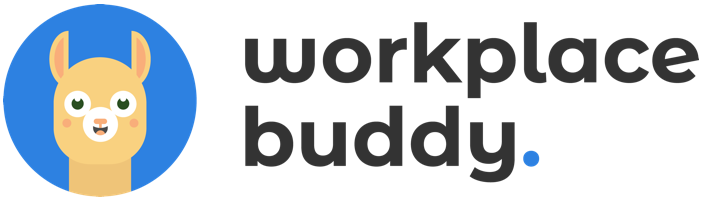Microsoft 365 online video training, check our learnings library
We have over 1,300 learnings about Teams, Outlook, OneDrive, SharePoint, Excel, Planner and more. You can find all the learnings in your profile in Teams. The suggested ones for you – based on the interview – are shown on top. You can search for specific learnings as well. Or are you looking for all learnings about, for example, Excel? Select by product!